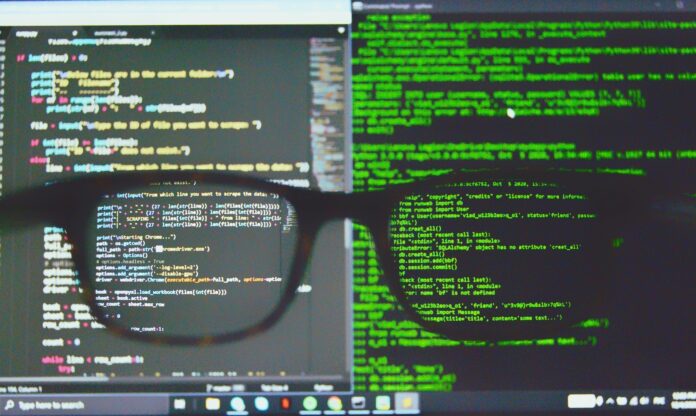Top Python Interview Questions
The world of programming is vast, but Python stands out as one of the most popular languages for various reasons, including its simple syntax, diverse capabilities, and adaptability. As the demand for skilled Python developers rises, it’s crucial to excel in interviews by mastering essential Python interview questions.
In this comprehensive guide, we’ve handpicked a collection of top Python interview questions to help you ace your next job interview. Our focus is to cover everything from basic concepts and data structures to advanced topics like decorators and generators. Each question comes with a concise example and a clear explanation to deepen your understanding.
With Python’s increasing prominence in fields like web development, data science, and artificial intelligence, having a strong grasp of these interview questions will ensure you stand out in a competitive job market. So, let’s dive into the world of Python programming together and boost your confidence for your next Python interview!
1. What are the basic data types in Python?
In Python, there are several basic data types, including numbers, strings, and booleans.
Answer
Python has several built-in data types:
- Integers (int): Whole numbers, e.g., 5, -3, 0.
- Floating-point numbers (float): Decimal numbers, e.g., 3.14, -0.5, 0.0.
- Strings (str): Text enclosed in quotes, e.g., “Hello”, ‘Python’.
- Booleans (bool): True or False values, e.g., True, False.
2. What is the difference between a list and a tuple in Python?
Lists and tuples are both sequence data types in Python, but they have some differences in terms of mutability and usage.
Answer
The primary differences between lists and tuples are:
- Lists are mutable, meaning their elements can be changed. Tuples are immutable, meaning their elements cannot be changed after creation.
- Lists use square brackets [], while tuples use parentheses ().
- Lists are generally used for collections of items that may change, whereas tuples are used for collections of items that should not change.
# List example
my_list = [1, 2, 3, "Python"]
my_list[0] = 5
print(my_list) # Output: [5, 2, 3, "Python"]
Tuple example
my_tuple = (1, 2, 3, "Python")
my_tuple[0] = 5 # TypeError: 'tuple' object does not support item assignment
3. How do you define a function in Python?
A function in Python is defined using the def keyword, followed by the function name, a pair of parentheses containing the function’s parameters, and a colon.
Answer
To define a function in Python, use the following syntax:
def function_name(parameters):
# function body
return resultFor example, a simple function to add two numbers:
def add(a, b):
result = a + b
return result
sum = add(3, 4)
print(sum) # Output: 7
4. How can you swap the values of two variables in Python?
In Python, you can swap the values of two variables without using a temporary variable.
Answer
To swap the values of two variables, you can use tuple unpacking. This allows you to swap the values of the variables without the need for an additional temporary variable.
a = 5
b = 10
a, b = b, a
print("a:", a) # Output: a: 10
print("b:", b) # Output: b: 55. How do you use the map() function in Python?
The map() function is used to apply a function to all elements of an iterable, such as a list or tuple. The syntax for the map() function is as follows:
map(function, iterable)
Here’s a simple example that demonstrates the use of map() to square all elements of a list:
def square(x):
return x * x
numbers = [1, 2, 3, 4, 5]
squared_numbers = list(map(square, numbers))
print(squared_numbers) # Output: [1, 4, 9, 16, 25]
For more information, refer to the Python documentation on the map() function.
6. What are Python decorators?
Decorators are a powerful feature in Python that allows you to modify or extend the functionality of a function or method without altering its code directly.
Answer
A decorator is a higher-order function that takes another function as input and returns a new function that usually extends or modifies the behavior of the input function. Decorators are applied using the ‘@’ symbol before the function definition:
def decorator_function(original_function):
def wrapper_function():
...
original_function()
...
return wrapper_function
@decorator_function
def my_function():
...
7. What is the difference between a shallow copy and a deep copy in Python?
A shallow copy creates a new object, but it doesn’t create new objects for the elements within the original object. Instead, it just copies the references to the elements. A deep copy, on the other hand, creates a new object and recursively creates new objects for all elements within the original object, resulting in a completely independent copy.
For more information, refer to the Python documentation on the copy module.
8. What is a Python generator?
Generators are a type of iterator in Python that allows you to iterate over a sequence of values, but unlike other iterators, they don’t store the entire sequence in memory.
Answer
A generator is a special kind of iterator that yields values one at a time using the yield keyword. Generators are created using a function rather than a class, and they allow you to iterate over large data sets more efficiently because they don’t store the entire sequence in memory. When a generator function is called, it returns a generator object that can be used to iterate over the sequence:
def my_generator():
yield 1
yield 2
yield 3
for number in my_generator():
print(number)
09. What is the purpose of the `zip()` function in Python?
The `zip()` function is used to combine two or more iterables element-wise.
Answer
The `zip()` function takes two or more iterables as its arguments and returns an iterator of tuples, where the first element in each passed iterable is paired together, the second element in each passed iterable is paired together, and so on. If the passed iterables are of different lengths, `zip()` stops creating tuples when the shortest iterable is exhausted.
names = ["Alice", "Bob", "Charlie"]
ages = [25, 30, 35]
zipped = zip(names, ages)
for name, age in zipped:
print(name, age)
# Output:
# Alice 25
# Bob 30
# Charlie 3510. What are *args and **kwargs in Python?
*args and **kwargs are special syntax in Python for passing a variable number of arguments to a function.
Answer
*args and **kwargs are used in function definitions to allow for a variable number of arguments. *args is used to pass a variable number of non-keyword (positional) arguments, while **kwargs is used for passing a variable number of keyword arguments:
def my_function(*args, **kwargs):
for arg in args:
print(arg)
for key, value in kwargs.items():
print(key, value)
my_function(1, 2, 3, a=4, b=5, c=6)
11. What is the difference between “is” and “==” in Python?
The “is” operator checks for object identity, while “==” checks for object equality.
Answer
The “is” operator compares the memory addresses of the two objects being compared, whereas “==” compares the values of the objects. If two variables point to the same object in memory, the “is” operator will return True. On the other hand, if the variables point to different objects with the same value, the “==” operator will return True, while the “is” operator will return False.
12. What is the difference between “break” and “continue” statements in Python?
“break” and “continue” are used to alter the flow of loops in Python.
Answer
The “break” statement terminates the loop it is in and transfers control to the code immediately following the loop. In contrast, the “continue” statement skips the rest of the loop body for the current iteration and proceeds to the next iteration:
for i in range(5):
if i == 2:
break
print(i)
Output: 0, 1
for i in range(5):
if i == 2:
continue
print(i)
Output: 0, 1, 3, 4
13. What is the purpose of the `enumerate()` function in Python?
The `enumerate()` function is used to add counter values to an iterable while looping through it.
Answer
The `enumerate()` function takes an iterable as its argument and returns an enumerate object, which produces tuples containing the index and the corresponding item of the iterable. This is helpful when you need to keep track of the index while iterating through a sequence.
fruits = ["apple", "banana", "orange"]
for index, item in enumerate(fruits):
print(index, item)
# Output:
# 0 apple
# 1 banana
# 2 orange14. How do you create a shallow copy of a list in Python?
A shallow copy of a list creates a new list with references to the same objects as the original list, but the new list itself is a separate object.
Answer
To create a shallow copy of a list in Python, you can use the copy() method from the built-in copy module, the slicing syntax, or the list() constructor:
import copy
original_list = [1, 2, 3, [4, 5]]
shallow_copy1 = copy.copy(original_list)
shallow_copy2 = original_list[:]
shallow_copy3 = list(original_list)
For more information, see the official Python documentation on the copy module.
15. What is the difference between a shallow copy and a deep copy in Python?
Shallow and deep copies in Python refer to different ways of duplicating complex objects, such as lists or dictionaries, with varying levels of object copying.
Answer
A shallow copy creates a new object, but only copies the references to the objects within the original collection. A deep copy creates a new object and recursively copies all the objects within the original collection, as well as their contents. For mutable objects like lists or dictionaries, a deep copy is a completely independent copy, while a shallow copy maintains references to the same internal objects:
import copy
original_list = [1, 2, 3, [4, 5]]
shallow_copy = copy.copy(original_list)
deep_copy = copy.deepcopy(original_list)
For more information, see the official Python documentation on the copy module.
16. How do you sort a list in Python?
Sorting a list in Python can be done using the built-in sorted() function or the list method sort().
Answer
You can use the built-in sorted() function to return a new sorted list from the original list, without modifying the original list:
original_list = [3, 1, 4, 2]
sorted_list = sorted(original_list)
Alternatively, you can use the sort() method of the list object to sort the list in place:
original_list = [3, 1, 4, 2]
original_list.sort()
For more information, see the official Python documentation on the sorted() function and list methods.
17. What is a lambda function in Python?
A lambda function is a small, anonymous function in Python, defined using the lambda keyword.
Answer
A lambda function is a small, single-expression function that can be defined inline. Lambda functions are anonymous, meaning they don’t have a name, and they can take any number of arguments but only have one expression. The syntax for a lambda function is:
lambda arguments: expression
For example, a lambda function that adds two numbers:
add = lambda x, y: x + y
result = add(5, 3)
Output: 8
For more information, see the official Python documentation on lambda functions.
18. What is the difference between a classmethod, staticmethod, and regular method in Python?
In Python, there are three types of methods: regular methods, class methods, and static methods. They differ in how they are called and the data they can access.
Answer
The main differences between these types of methods are:
- Regular methods are bound to an instance of a class and have access to instance-specific data and methods. The first argument is always a reference to the instance, usually named
self. - Class methods are bound to a class and have access to class-level data and methods. They are defined using the
@classmethoddecorator. The first argument is a reference to the class, usually namedcls. - Static methods are not bound to an instance or a class and cannot access instance or class-specific data. They are defined using the
@staticmethoddecorator. They behave like regular functions but are organized within a class for logical grouping.
For more information, see the official Python documentation on method objects.
19. How do you handle exceptions in Python?
Exceptions in Python can be handled using the try, except, and finally blocks.
Answer
To handle exceptions in Python, you can use the try and except blocks. The code that may raise an exception is enclosed within the try block, while the code to handle the exception is placed within the except block:
try:
# Code that may raise an exception
except ExceptionType:
# Code to handle the exception
You can also use the optional finally block, which contains code that will be executed regardless of whether an exception occurred or not:
try:
# Code that may raise an exception
except ExceptionType:
# Code to handle the exception
finally:
# Code to be executed regardless of exception occurrence
It’s possible to catch multiple exception types by using multiple except blocks or by specifying a tuple of exception types:
try:
# Code that may raise an exception
except (ExceptionType1, ExceptionType2):
# Code to handle the exceptions
For more information, see the official Python documentation on handling exceptions.
20. How do you create a virtual environment in Python?
A virtual environment is an isolated Python environment that allows you to manage dependencies and package versions for a specific project.
Answer
To create a virtual environment in Python, you can use the built-in venv module. Follow these steps:
-
- Open a terminal or command prompt.
- Navigate to your project directory.
- Run the following command to create a virtual environment:
python -m venv my_virtual_env- Activate the virtual environment:
- On Windows, run
my_virtual_env\Scripts\activate - On macOS/Linux, run
source my_virtual_env/bin/activate
- On Windows, run
Once the virtual environment is activated, you can install packages and manage dependencies specific to your project. To deactivate the virtual environment, simply run the deactivate command.
For more information, see the official Python documentation on virtual environments.
21. How do you read and write data to a file in Python?
Python provides built-in functions and context managers to read and write data to a file.
Answer
To read data from a file, you can use the following code snippet:
with open('file.txt', 'r') as file:
content = file.read()
print(content)
To write data to a file, you can use this code snippet:
data = "Hello, World!"
with open('file.txt', 'w') as file:
file.write(data)
The with statement ensures that the file is properly closed after the operations are completed. The first argument to the open() function is the file path, and the second argument is the file mode ('r' for reading, 'w' for writing, 'a' for appending, and 'x' for exclusive creation).
For more information, see the official Python documentation on reading and writing files.
22. What is a list comprehension in Python, and how is it used?
List comprehensions are a concise way to create lists in Python.
Answer
A list comprehension is a one-liner expression that generates a new list by applying an operation to each item in an existing list or another iterable object. The syntax is:
[expression for item in iterable if condition]
For example, to create a list of squares of the numbers from 0 to 9, you can use the following list comprehension:
squares = [x**2 for x in range(10)]
List comprehensions can also include an optional condition, like this:
even_squares = [x**2 for x in range(10) if x % 2 == 0]
For more information, see the official Python documentation on list comprehensions.
23. How can you create a generator in Python?
Generators are a special type of iterator that use the yield keyword instead of return. They allow you to iterate over a potentially infinite sequence of items without storing all of them in memory. To create a generator, you need to define a function and use the yield keyword to produce values:
def simple_generator():
yield 1
yield 2
yield 3
for number in simple_generator():
print(number)
For more information, refer to the Python glossary on generators.
24. What is a decorator in Python, and how is it used?
Decorators are a way to modify the behavior of functions or classes in Python.
Answer
A decorator is a higher-order function that takes another function or class as input and returns a new function or class with modified behavior. Decorators are often used to extend the functionality of functions or classes without modifying their code. In Python, decorators are applied using the @decorator syntax before the function or class definition.
Here is an example of a simple decorator:
def my_decorator(func):
def wrapper():
print("Something is happening before the function is called.")
func()
print("Something is happening after the function is called.")
return wrapper
@my_decorator
def my_function():
print("The function is called.")
my_function()
In this example, the @my_decorator decorator is applied to the my_function() function, which modifies its behavior by adding print statements before and after the function call.
For more information, see the official Python documentation on decorators and the Real Python guide on decorators.
25. What is the Global Interpreter Lock (GIL) in Python, and how does it affect multithreading?
The Global Interpreter Lock (GIL) is a mechanism in CPython that synchronizes the execution of threads in a Python program.
Answer
The GIL is a mutex that prevents multiple native threads from executing Python bytecodes concurrently in the same process. This means that even on multi-core systems, CPython (the most commonly used Python implementation) can only execute one thread at a time, which can limit the performance of CPU-bound and multi-threaded programs.
The GIL was introduced to simplify memory management in CPython and to prevent race conditions when accessing Python objects. However, it has been criticized for its impact on performance in multi-threaded applications.
To work around the GIL, you can use the multiprocessing module, which provides a way to write parallel code using multiple processes instead of threads. Each process runs in its own Python interpreter with its own memory space and GIL, which allows for true parallelism in CPU-bound tasks. Alternatively, you can use other Python implementations, such as PyPy or Jython, that do not have a GIL.
For I/O-bound tasks, the GIL is not usually a significant issue, as the GIL is released during I/O operations, allowing other threads to execute. In this case, you can still use the threading module for concurrent execution.
For more information, see the official Python documentation on the Global Interpreter Lock and the Real Python guide on the GIL.